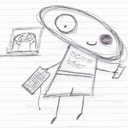Git Setup Local
For this page I will be cloning my WordExplorer repo to my local machine.
The repo was created earlier today and contains nothing except the readme.md file that github created.
The url for the repo is : https://github.com/AtronSeige/WordExploder\
Get the information from github
Go to the repo that you want to clone and click on the Code button. Clone HTTPS is shown and you can copy a url. In this case: https://github.com/AtronSeige/WordExploder.git
Commands to get the repo cloned to your local machine
Now that we have the url we open your prefered terminal application.
Go to the root where you want to clone the code to, e.g. C:\MyCode\.
Run the following command:
git clone https://github.com/AtronSeige/WordExploder.git
Done… for now
You have added the repo and you can now add/edit files to your heart’s content.