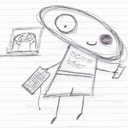Tilt Hydrometer Calibration
A Tilt hydrometer is a free floating digital hydrometer and thermometer for continuous real-time monitoring.
Options
There are two calibrations, one is on the app, one is on the device.
Currently this only covers the three step calibration, which is the device calibration.
Source
This is where I got the information.
The video has a mistake and the calibration liquids are used out of order. I have corrected this in this document.
https://www.youtube.com/watch?v=sechzUDQKVs
Three step calibration
Preparation
You will need 2 vessels that can handle at least 1 liter of liquid. Ensure that the vessels are around 12cm wide and deep. For the 3rd vessel you can use a pint glass.
Solution 1 - 1.120 OG
Mix:
- 280 g of sugar.
- 720 g of room temperature water. Stir until dissolved completely.
Solution 2 - 1.061 OG
Mix:
- 150 g of sugar.
- 850 g of room temperature water. Stir until dissolved completely.
Solution 3 - Water
A pint glass of room temperature water.
Callibration Steps
Make sure that all the solutions are in easy reach as the rest of the process does require you to complete the process in less than two minutes.
Reset the Tilt
- Remove the cap of the Tilt.
- Remove the electronics.
- Remove the battery.
- Replace the battery and pay attention to the pink LED flash
- Replace the electronics and the cap.
Solution 1
- Place the Tilt in the first solution and wait for a green LED flash. This will take around 20 to 40 seconds.
Solution 2
- Place the Tilt in the second solution and wait for a green LED flash. This will take around 40 seconds, but could be more.
Solution 3
- Place the Tilt in the third solution and wait for green LED flashes.
Confirmation
When all this has been done, open the app and confirm that all the readings match each of the solutions.